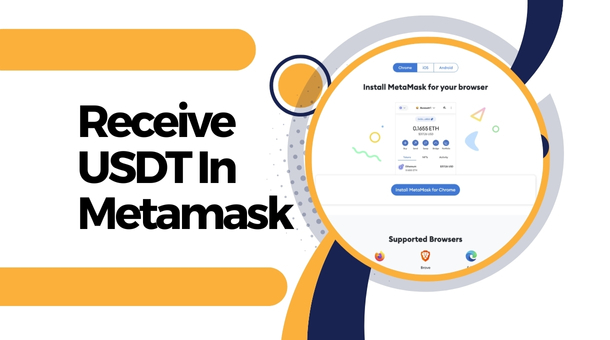How To Receive USDT In Metamask Wallet?
Cryptocurrency has gained significant traction worldwide, including in India. One of the popular stablecoins in the crypto market is USDT (Tether), which is pegged to the US dollar.
If you want to receive USDT in your MetaMask wallet, this guide will walk you through the process. MetaMask is a widely used cryptocurrency wallet and gateway to blockchain apps, making it a preferred choice for many crypto enthusiasts. Here’s how you can receive USDT in your MetaMask wallet:
How To Receive USDT In Metamask Wallet?
Step 1: Set Up Your MetaMask Wallet
Download MetaMask:
- MetaMask is available as a browser extension for Chrome, Firefox, Brave, and Edge, as well as a mobile app for iOS and Android.
- Visit the official MetaMask website or your device’s app store to download and install MetaMask.
Create an Account:
- Open the MetaMask app or extension and click on “Get Started.”
- Click on “Create a Wallet” and set up a strong password.
- Write down your secret backup phrase (also known as a seed phrase) and store it in a safe place. This phrase is crucial for recovering your wallet if you lose access to your device.
Complete Setup:
- Confirm your seed phrase by selecting the words in the correct order.
- Once confirmed, your MetaMask wallet is ready to use.
Step 2: Add USDT to Your MetaMask Wallet
MetaMask supports the Ethereum blockchain by default. To receive USDT, you need to add the USDT token to your wallet.
- Access Token List:
- Open MetaMask and make sure you are on the Ethereum Mainnet.
- Click on “Assets” to view your token list.
- Add Token:
- Scroll down and click on “Add Token.”
- Search for “USDT” or enter the token’s contract address (you can find the official contract address on Tether’s website or a reliable source like CoinMarketCap).
- Confirm Addition:
- Once you find USDT, click “Next” and then “Add Tokens.”
- USDT will now appear in your list of assets.
Step 3: Receiving USDT
Now that USDT is added to your wallet, you can receive USDT from another wallet or exchange.
- Copy Your Wallet Address:
- Open MetaMask and click on “Assets.”
- Select USDT from your token list.
- Click on “Receive” or simply copy your wallet address from the top of the MetaMask interface (the long string of characters starting with “0x”).
- Share Your Address:
- Share your copied wallet address with the sender. Ensure you double-check the address to avoid errors.
- Wait for Confirmation:
- Once the sender initiates the transfer, wait for the transaction to be confirmed on the blockchain. This may take a few minutes.
- You can check the status of your transaction on a block explorer like Etherscan by entering your wallet address.
Additional Tips for Indian Users
- Transaction Fees: Be aware that receiving USDT may incur gas fees, especially on the Ethereum network. Ensure you have some ETH in your MetaMask wallet to cover these fees.
- Security: Always double-check the wallet address before initiating a transaction. Scams and phishing attempts are common in the crypto space, so exercise caution.
- Regulations: Stay updated with the latest regulations regarding cryptocurrency in India. The regulatory environment is evolving, and compliance with local laws is essential.
Conclusion
Receiving USDT in your MetaMask wallet is a straightforward process, but it requires attention to detail to ensure security and accuracy.
Following the steps outlined in this guide, Indian users can safely and efficiently receive USDT in their MetaMask wallet. As always, stay informed and cautious while dealing with cryptocurrencies to protect your assets.
How To Receive USDT In Metamask Wallet? How To Receive USDT In Metamask Wallet? How To Receive USDT In Metamask Wallet? How To Receive USDT In Metamask Wallet? How To Receive USDT In Metamask Wallet? How To Receive USDT In Metamask Wallet? How To Receive USDT In Metamask Wallet?